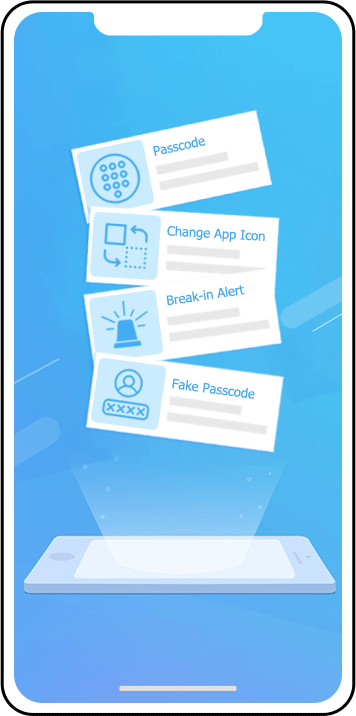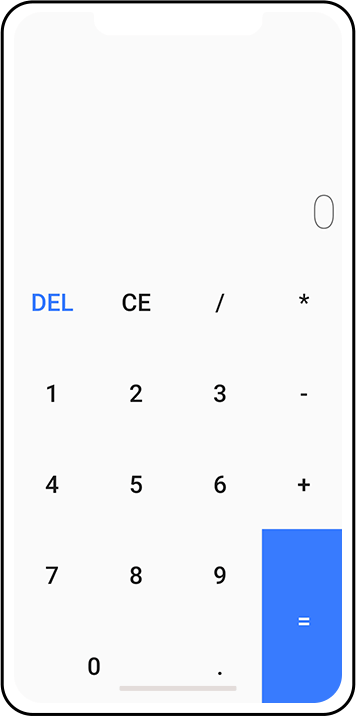Extend Your Storage
Sync your data to private cloud and gets protected by AES-256 irreversible encryption algorithm.

Master Your Data
Optionally choose to save your photos and videos locally on your phone or sync to private cloud.

Secure Your Privacy
Lock App effortlessly with Touch ID/Face ID, passcode, fake App icon or shake-to-quit.
The Only Master is You
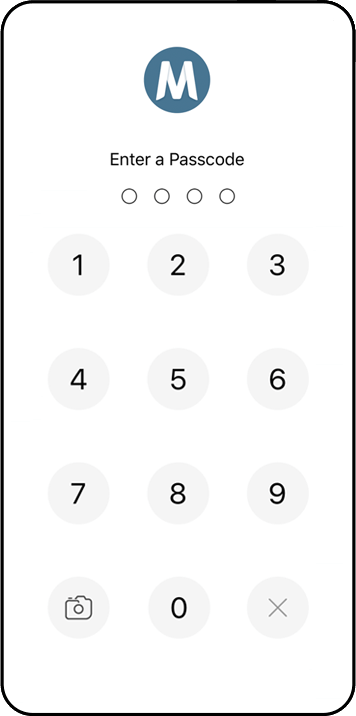
Passcode: Create your
own passcode to enter the
App.
Breaking Alert: Take
photos after 3 break-in
attempts.
Face Unlocker: Unlock
with your fingerprint or
face.
Private Browser: Surf
the web with zero history or
traces.
Control the App Icon As Per Your Like
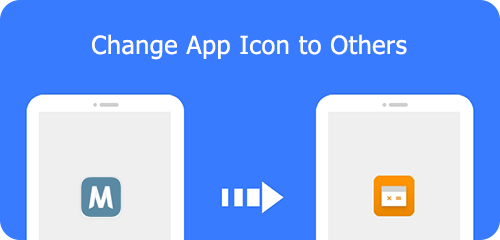
Change to other application's icon to camouflage your private albums.
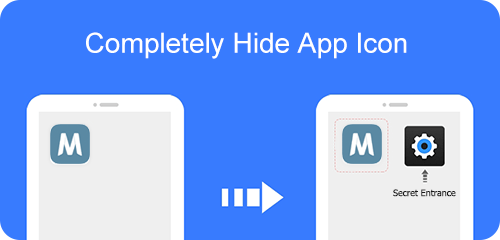
Hide the Magic Photo Vault from your Android phone screen and if you want to open it, go to Phone > Setting > App Manager.
Flexible Switching to Standard Mode
If someone really needs access to Magic Photo Vault, that's fine, by creating fake passcodes for fake accounts, the person who enters the application will just see a standard photo album.
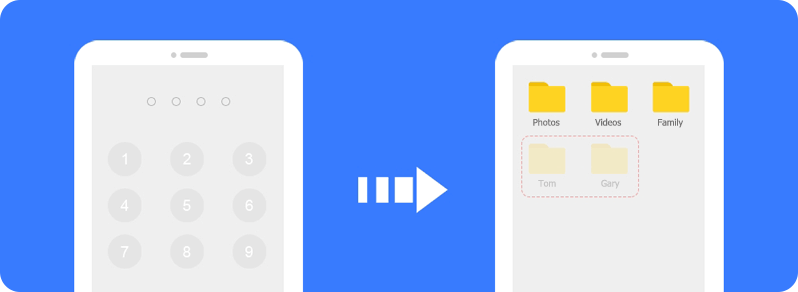
Your Private Cloud
No more phone storage for keeping your private photos & videos? Try Magic Photo Vault Private cloud, it works to sync your photos, videos among various of your phones, or make sure you will not lose your data after changing to a new phone. (Works only when you enable it)